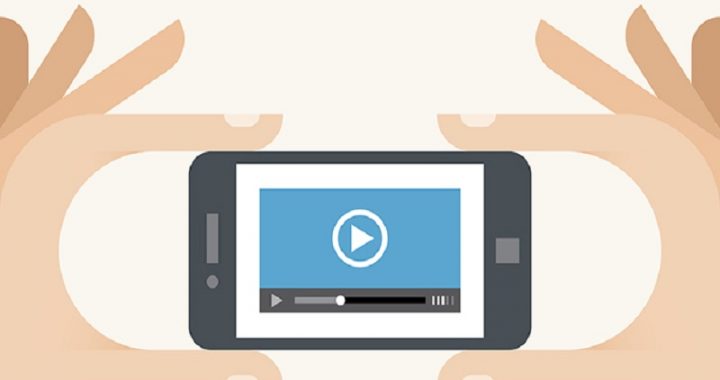With the release of iOS 8 the App Market started to fill up with app preview videos – 30-second demo videos added to the listings of the app. These preview videos is a perfect chance to stand out from the crowd as there are more than 1.3 million apps in the App Store. There are many other reasons for making those videos:
- Conversion: the visitors will be able to get insights of the app before downloading.
- Show distinctive features of the app. There are thousands of apps in each category and the preview video gives a possibility to show how your app differs from others.
- Qualification: the best thing to gain a reputation of an app is to show it from the best possible side and with help of this video developers are able to do so
- Discovery: there are not that much apps with preview videos and on the results page such apps appear with a play button – and they are much more attractive to visitors.
There is no possibility to look through the previews if you are not using iOS 8 device, though some developers have shared their videos on YouTube.
TechSmith AppShow is a perfect tool for creation of preview videos because it captures the screen of the iOS device. With its help even novices can create splendid informative videos about the apps. The app is free and the only things you need is a Mac with Yosemite and connected iOS8 device.
The preview videos can also be useful for developers even without App Store – some developers post their videos on various popular media sites like Facebook, Vimeo or YouTube – some videos are not on the App Store yet but they are already gain popularity.
Many developers use different approaches to create the best possible view, select various tools to create unique vision of their apps. For example:
- Use of touch visualization: look through the apps Sky Guide, Microsoft OneNote, Routie to see the different ways of using touch visualization like expanded rings.
- Use of music: Yahoo Weather and Table Tennis Touch, for example, have splendid music selection that makes the whole lot of difference to the video.
- Use of text: Clear and Star Walk Kids show how is it possible to use text in the best possible way.